Overview
Test & Save button in Activity Nodes
Enhancement
You can now test your activity node configuration before saving it. This helps you instantly catch errors and ensures data flows correctly through your workflow.
- View real-time output before saving the node.
- Easily catch and fix misconfigurations early.
- Improves accuracy and confidence while building.
- You can also skip testing if you prefer

Dynamic Suggestions Panel & Data Pills
Enhancement
Typing {{ }} manually is now a thing of the past. A dynamic suggestions panel shows available data from previous nodes, making workflows faster and easier to build.
- Auto-suggests available data fields from earlier steps.
- Click to insert values - no need to remember field names.
- Instantly test and run nodes directly from the panel.
- Helps build and debug without navigating away from the form.
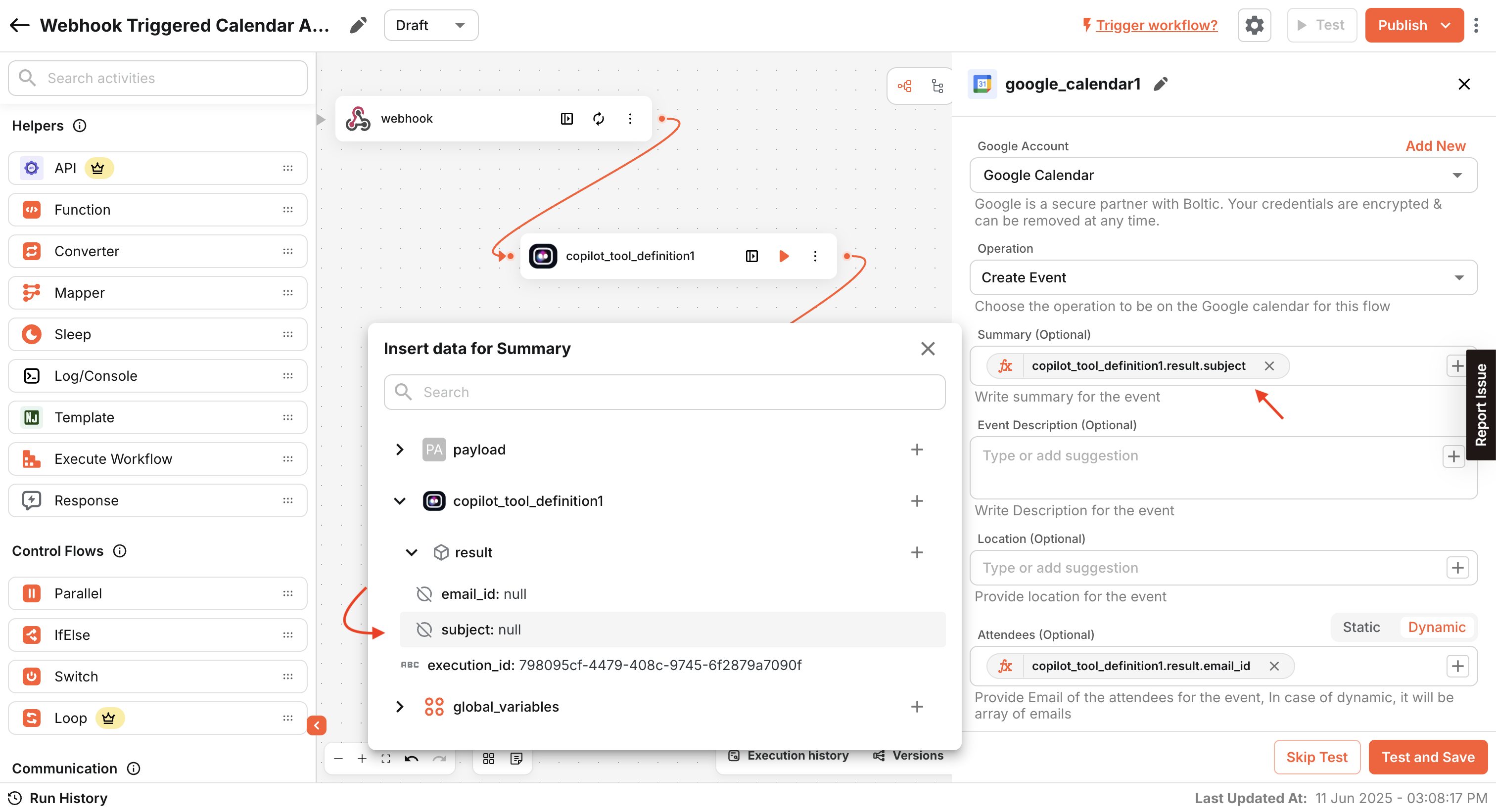
JSON-GUI Interface
New Feature
You can now create structured JSON using a simple, no-code visual builder. It’s designed to make your work faster and easier.
- Build JSON visually - no coding needed.
- Supports up to 5 levels of nested objects.
- Great for non-developers and beginners.
- Easily switch between the GUI and raw JSON editor anytime.
.gif)
No previous post!
No next post!

