Online forms are a great way to collect user information for marketing purposes, as well as feedback for product improvement. But you can also use forms to accept payments from customers, whether you’re selling event tickets or digital products, or even accepting donations for your non-profit organization.
For that, you’ll need form building apps that are not only capable of capturing customer data, but also process transactions securely and seamlessly. I’ve tried and tested dozens of them, and in this article, I’ll tell you which ones are my favorites.
What makes the best form building apps for payment collection?
Since you want to accept payments in your forms, you'll need apps that offer built-in payment integrations and strong security measures to keep user data safe:
- Supported payment gateways. Naturally, the best form builders for payment collection should have built-in integrations with popular payment processing services like PayPal and Stripe. Bonus points if they also support region-specific apps like Razorpay and subscription management tools for recurring payments.
- Security measures. Given the fact that you collect sensitive data from clients (like their bank or credit card information), make sure to use a form builder that offers top-notch security. The easiest way to measure this is by looking at its compliance with applicable laws like GDPR and PCI DSS.
- Design customization. The best form apps should make it easy to customize the form design. That’s why, each software I’ve included in this list comes with pre-made templates and a visual form editor.
Quick overview of the best form builders to accept payments
1. The best form building software for affordability
Ninja Forms
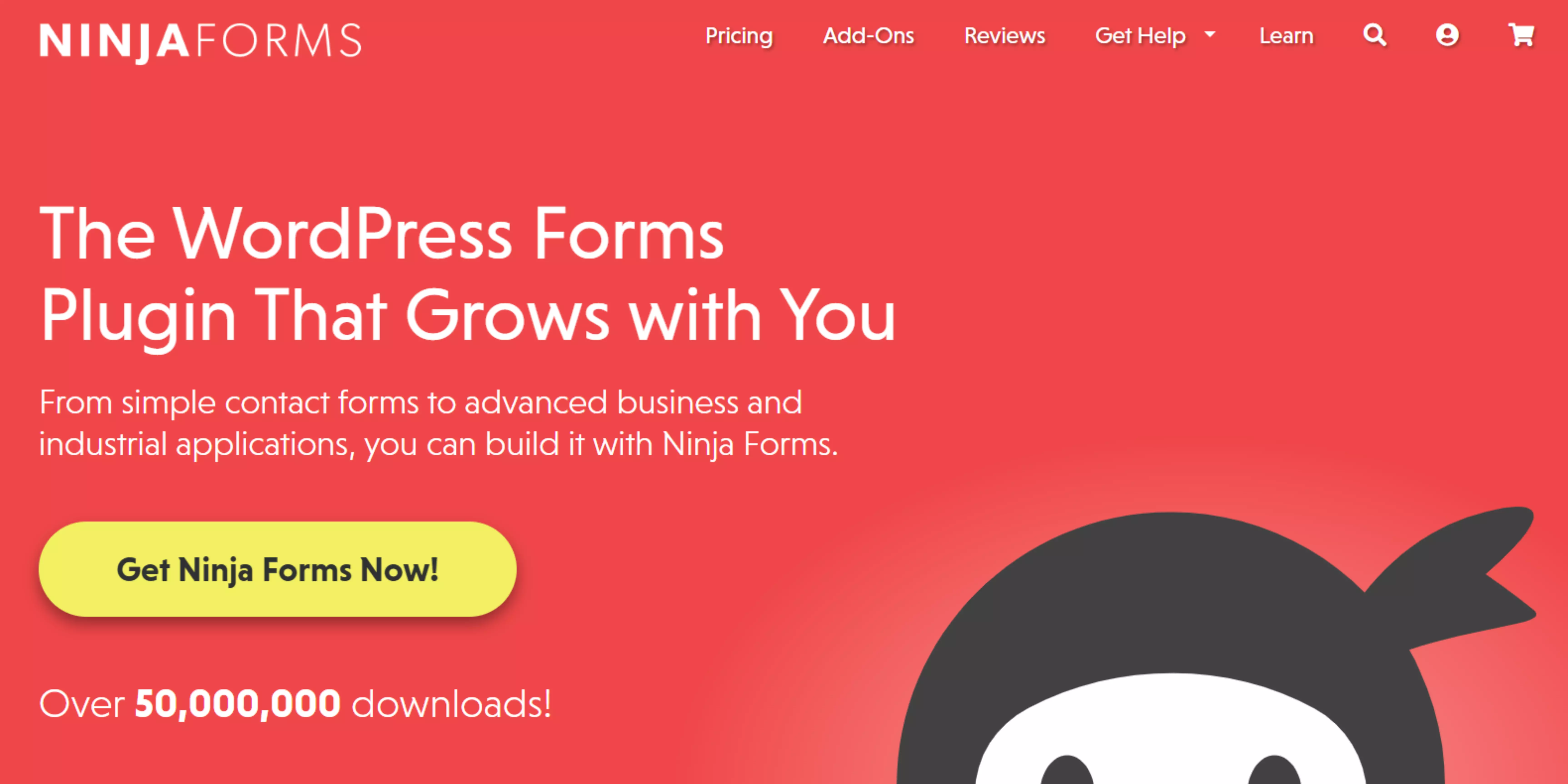
Pricing: Free for unlimited sites, forms, and submissions; paid plans cost $59.40/year – $299.40/year
Pre-built form templates: 24+ options, including contact form, email form, mortgage calculator form, event registration form, appointment form, order form, RSVP form, feedback form, and more.
Not many form building apps offers a more generous free plan than Ninja Forms. This WordPress plugin allows you to add unlimited websites and forms, and there’s also no restriction on the number of form submissions you can get each month.
You’ll also gain access to dozens of mobile-friendly templates and ready-to-use fields, so you can build your form in no time. Want to add a custom question? Simply customize the field and save it for future use.
The smart data calculator is another strong point of Ninja Forms. It basically calculates numerical values entered by users, including total items, total prices, discounts, and even dynamic tax rates or shipping costs.
Since customers can see the precise figures for their purchase, it can lead to a smoother payment experience and, ultimately, more sales. This feature also comes in handy for real estate website owners who want to provide a mortgage calculator.
With that being said, you need to upgrade to the paid plans if you want to accept payments and access some of its more advanced features. For example, the Plus plan ($59.40/year) lets you connect with PayPal and email marketing platforms like MailChimp. It also offers conditional logic and multi-step forms.
If you want to integrate with more payment processors like Stripe, Elavon, and Authorize.net, as well as CRM software like HubSpot and automation apps like Zapier, you’ll have to go with the Pro plan, which costs almost double ($119.40/year).
Security & data privacy
Ninja Forms itself isn’t PCI compliant – you’ll have to rely on your integrated payment gateway to keep your data secure.
That being said, this plugin offers GDPR compliance tools, which enables you to request user consent when collecting their data. There’s also a Delete Data Request form template you can place on the Data Privacy page (or similar) of your site, giving users control to delete their data whenever they want.
Pros:
- Generous free plan with unlimited websites, forms, and submissions
- Offers a smart calculator for eCommerce orders and real estate mortgage
- Built-in GDPR compliance tools in the free version
Cons:
- Can only be used on websites built with WordPress
- You need to buy one of its paid plans to integrate payment processing services
2. The best form building software for ease of use
Jotform
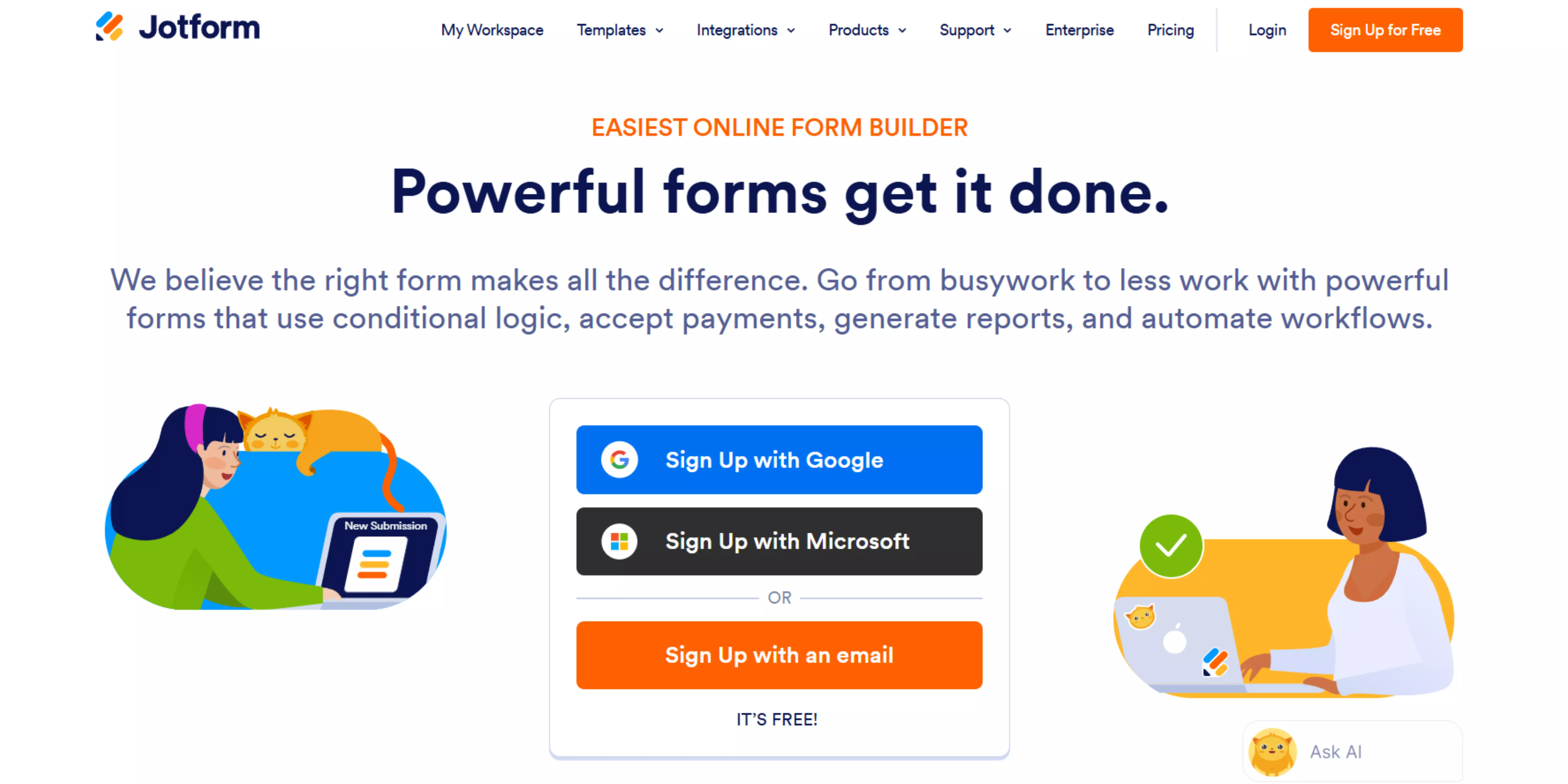
Pricing: Free for up to 5 forms and 100 monthly submissions; paid plans cost $39/month – $129/month
Pre-built form templates: 10,000+ options, including order form, cancellation form, payment form, donation form, event registration form, application form, survey form, consent form, and more
Jotform may not have a modern-looking interface. But if you’re a beginner looking for an easy-to-use form building app, this is your best bet.
Upon signing up, you’ll be immediately asked to create your first form with AI. Simply enter a prompt (e.g. I want to create a checkout form), upload your company’s logo and fill in its name, and AI will then generate a form for you.
You can then review the form, and make any changes to the fields and layout as you wish using the drag-and-drop editor. Once done, publish your form and put the link on your social media platforms, embed the form on your website, or share it as a signable PDF file.
Jotform also offers more than 10,000 ready-to-use templates for any use case. The Order Forms category alone has over 800 niche-specific options, from fashion and photography to food and beverage.
You can even create dedicated forms for major payment processors like PayPal, Stripe, and Square. And the best part? Each template is responsive and mobile-friendly by default.
Another feature that I like is the Jotform AI Agents. You can create your own AI agent to guide users through the checkout process or even fill out portions of the form for them.
When it comes to payment service integrations, Jotform offers more options than Ninja Forms. Besides PayPal, Stripe, Authorize.net, and Square, you can also add Apple Pay, Google Pay, Venmo, Paysafe, and Mollie (popular in Europe) as payment methods.
Security & data privacy
Jotform is PCI DSS (Payment Card Industry Data Security Standard) Level I certified, which is the highest level of security an app that collects payments could get. So, you don’t have to worry about the safety of your user sensitive data.
Pros:
- Offers an AI-powered form builder
- 10,000+ form templates to choose from
- PCI-DSS Level I certified
Cons:
- Limited forms and submissions in the free plan
3. The best form building app for team approvals
Zoho Forms
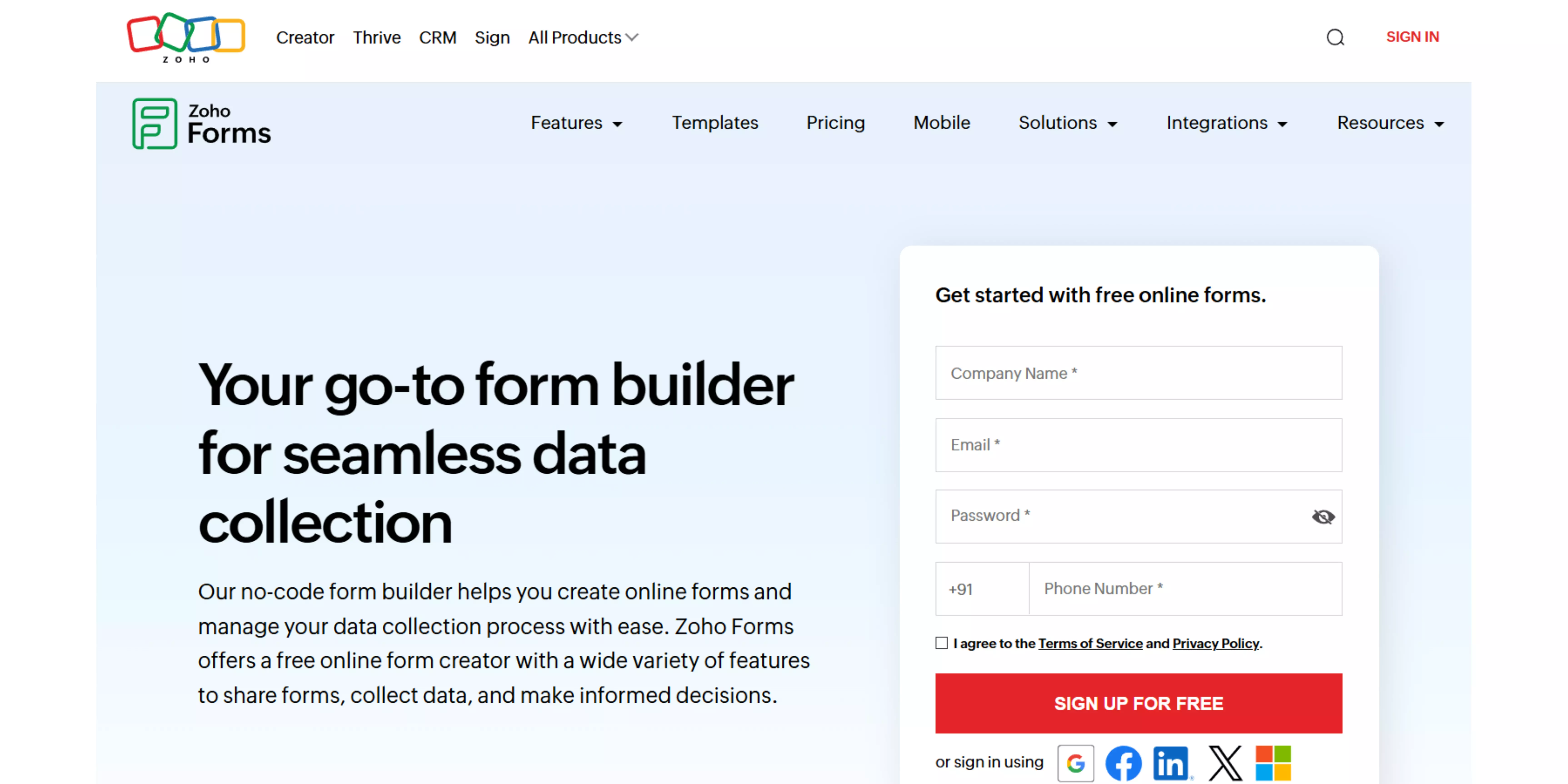
Pricing: Free for up to 3 forms and 500 monthly submissions; paid plans cost $12/month – $110/month
Pre-built form templates: 150+ options, including lead generation form, intake form, booking form, order form, membership form, real estate form, newsletter form, and more
Zoho Forms is built for those working in an organizational setting. You can easily add your supervisors and stakeholders to the app, and then share your forms for approvals.
So, how does it work? Start by creating a form. You can build one from scratch, or pick one of its 150+ ready-made templates for a quick start. Either way, customizing your form is easy with its drag-and-drop builder. There are also 75+ themes you can choose to make your form more aesthetically pleasing.
After your form is ready, you can escalate the form to your direct manager. If he/she approves, you can then ask the upper management’s approval, and so on. This gives you an easier way to track and manage approvals, instead of dealing with those messy email threads and document piles.
Beyond PayPal, Stripe, Square, and Authorize.net, Zoho Forms also gives you the flexibility to integrate with region-specific payment processors that cater to your target market.
For example, if your customers are mostly Indians, you can add Razorpay, Instamojo, PayTM to your forms, which are quite popular in the region. Or maybe you frequently deal with buyers from the Middle East and Africa. In that case, this form builder also supports PayTabs and Paystack.
Security & data privacy
Zoho Forms adheres to European Union's GDPR (General Data Protection Regulation) regarding data collection, processing, and storage to ensure a high level of user privacy and security.
Pros:
- Offers a fine range of form templates and themes to choose from
- Supports payment processing services for the Indian, Middle Eastern, and African markets
- Integrates with other products in the Zoho software suite
Cons:
- The approval workflow feature is only available in higher-tier plans
4. The best form building plugin for WordPress
WPForms
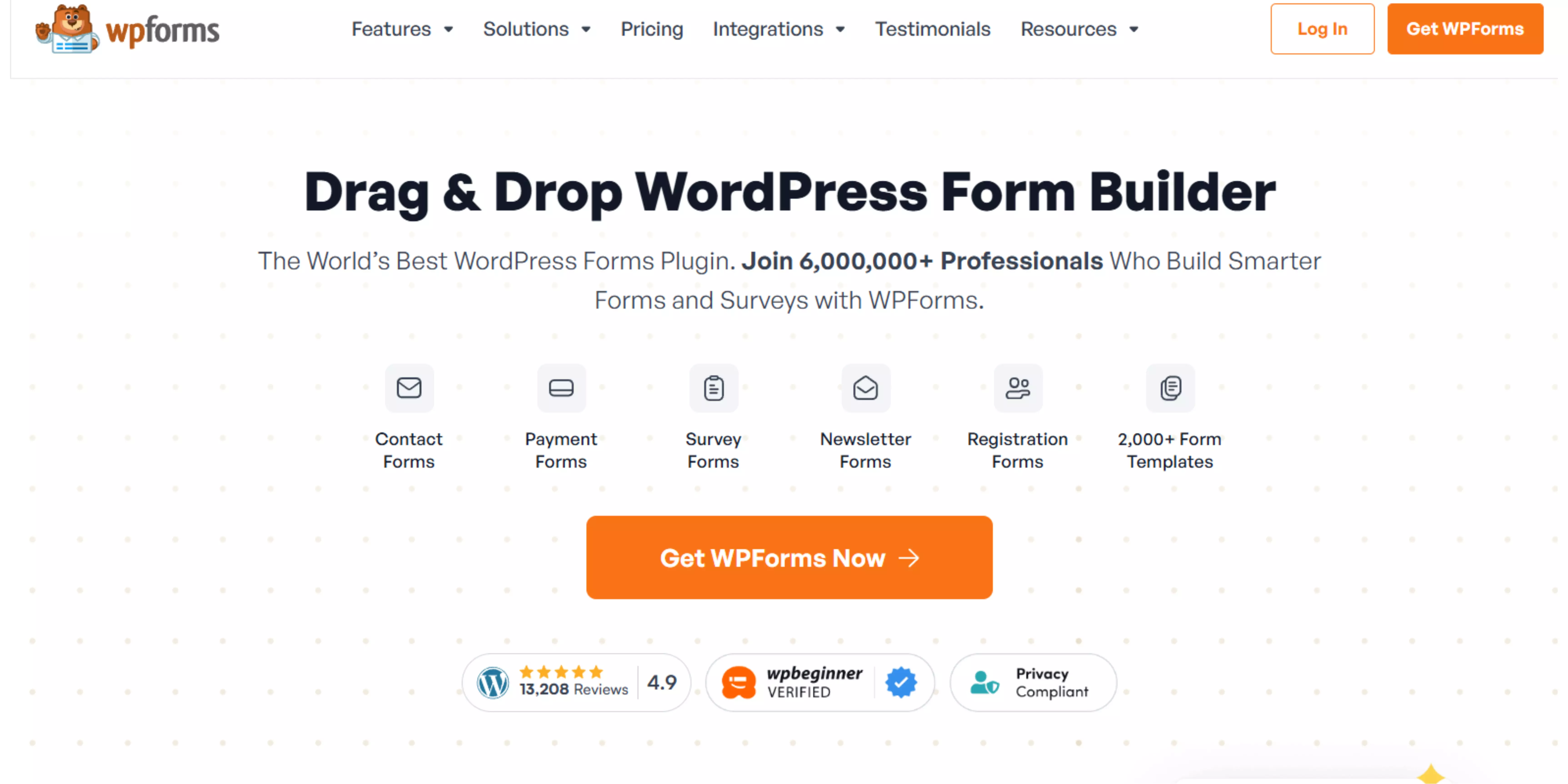
Pricing: Free for unlimited forms; paid plans cost $49.50/year – $299.50/year
Pre-built form templates: 2,000+ options, including subscription box form, request a quote form, newsletter signup form, event RSVP form, donation form, lead magnet download form, and more
Any seasoned WordPress user should already be familiar with WPForms. So, what makes it such a popular WordPress form builder plugin? I'd say ease of use, as well as its rich template library and payment processor support, all play a major factor here.
There are 2,000+ ready-to-use templates, so you don't have to stare at a blank canvas. Options include contact forms, registration forms, and order forms. If you want to customize the form, use its visual builder to drag and drop everything.
WPForms supports PayPal, Stripe, and Square for payment processing. You can also add digital wallets like Apple Pay and Google Pay, and region-specific payment apps like Mollie (Europe) and Rednote (China).
In case you want to create a subscription form, there's Chargebee to collect and manage subscription billings. Or if you want to offer customers the convenience of “pay later”, WPForms also supports 4Pay, which allows users to pay in four installments.
Security & data privacy
WPForms has native anti-spam protection features to prevent unwanted submissions. However, every form submitted will be stored on your WP database, meaning the privacy and security of user data will rely heavily on your site's overall security build.
Pros:
- Easy to get started with a visual form builder
- Unlimited forms, responses, and disk space in the free version
- Has a rich template library with over 2,000 options
Cons:
- The conditional logic feature might be too complex for beginners
5. The best form building app for eCommerce
Paperform
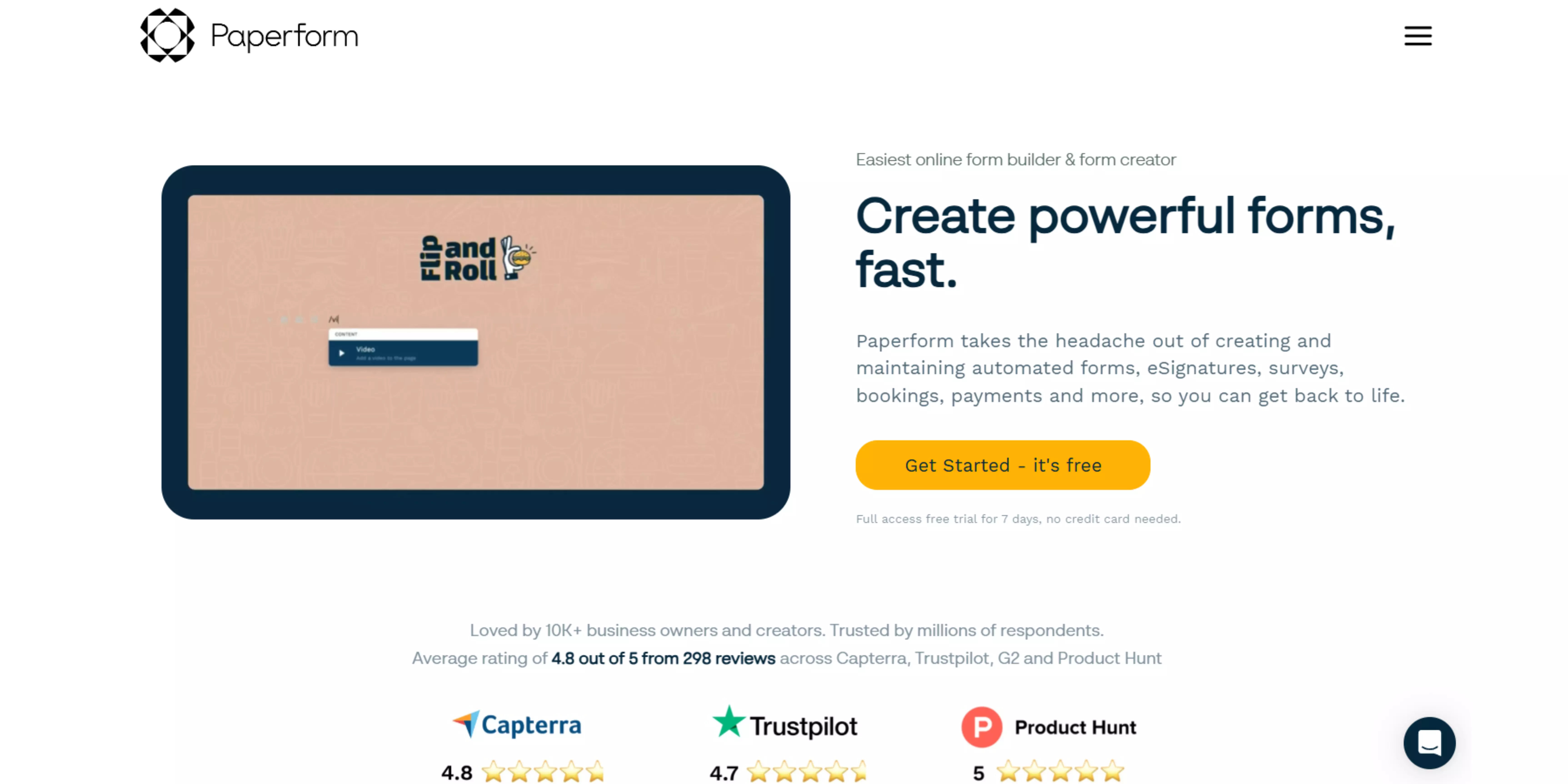
Pricing: $29/month – $129/month
Pre-built form templates: 700+ options, including purchase order form, t-shirt order form, new client onboarding form, invoicing form, free trial form, complaint form, inventory form, and more
Paperform is more than just a form builder—it's a complete online selling platform. You can add a product with its name, image, available stock, and price, and then tailor the whole checkout experience to make it as easy as possible for consumers.
This tool also has more payment processor options than any other form builder. As a matter of fact, it supports more than 100 payment apps, including some of the popular names like PayPal, Stripe, and Square.
With integrations with subscription management apps like Chargebee, Recurly, and Zoho Billing, you can also create membership signups, recurring service bookings, or subscription box orders with automated billing cycles, trial periods, and upgrade/downgrade options. You can even integrate with CoinGate to process cryptocurrency payments.
And if you get stuck along the way, Paperform’s dedicated customer service agents are always ready to give you a hand.
Security & data privacy
Paperform has already achieved both GDPR and SOC 2 compliance. In other words, it collects and stores user data in accordance with the industry standard.
Pros:
- Offers robust online selling features
- 113 payment processors supported (more than any other apps)
- Integrates with analytics tools from Google and Facebook
Cons:
- No free plan
6. The best form building app for seamless onboarding
Typeform
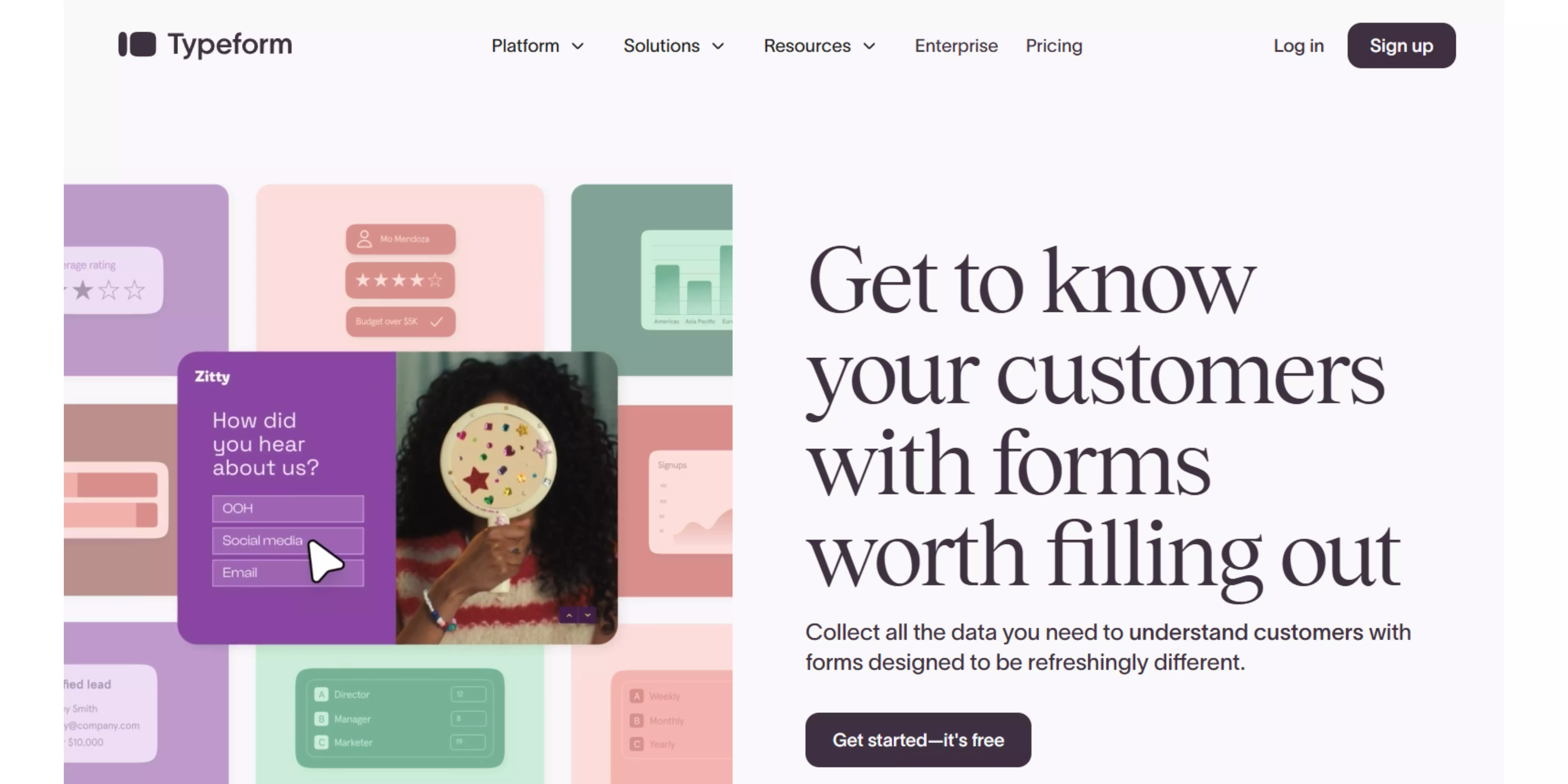
Pricing: Free with basic features and limited responses per month; Core plans cost $29/month – $99/month; Growth plans cost $199/month – $349/month
Pre-built form templates: 3,000+ options, including event registration form, feedback form, booking form, employment form, healthcare form, and more
An intuitive form can significantly reduce friction in the customer journey. When forms are easy to understand, customers are more likely to submit their information, make a purchase, sign up for a newsletter, or whatever the desired action of your form may be.
And there’s no better app to do that than Typeform. Unlike traditional forms that present a daunting list of questions, Typeform shows one question at a time. When users answer a question, they'll see a new page that contains the next question, and so on.
Building your form is equally easy. Simply add “fill-in-the-blanks” fields like contact info (email, phone, address) or multiple-choice options, and customize them to suit your needs. There are also options to import questions from your CRM software or use AI to brainstorm question ideas.
Furthermore, the Logic feature allows you to show or hide questions based on each user’s previous answers. If you sell products or paid subscriptions, you can also add Stripe to collect users' credit card information.
Security & data privacy
Typeform is PCI DSS Level 3 certified form building software. It also adheres to the latest security standards set by GDPR, HIPAA, SOC 2, and ISO.
Pros:
- Offers a unique card-by-card form filling experience
- Allows you to create branded forms just by entering your site’s URL
- Complies with all major data processing laws and regulations
Cons:
- Only supports Stripe as a payment method
7. The best AI-powered form building app
Formless
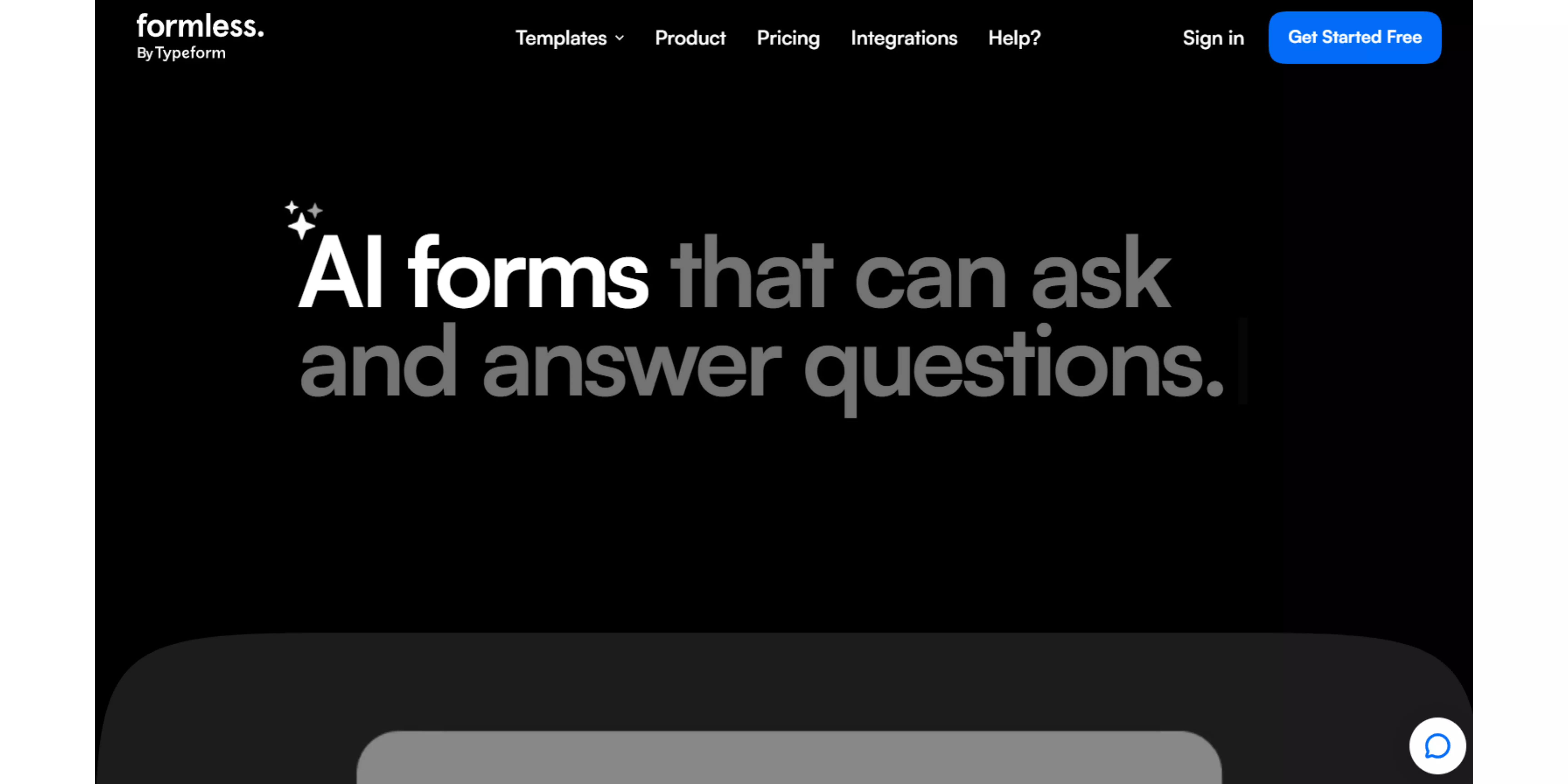
Pricing: $59/month – $720/month
Pre-built form templates: 8 options, including inbound lead form, contact sales form, feedback form, quiz form, pre-order form, job application form, quote generator form, and giveaway/contest form
Formless is a product of Typeform. But this tool takes Typeform's conversational concept to the next level with two-way, AI-driven interactions.
Users aren't limited to just answering pre-built questions. But they can also ask clarifying questions back to the AI agent, which makes the process feel less like filling out a form and more like chatting with a knowledgeable friend.
Formless AI can also automate customer support and take some load off your human CS agents.
You can feed the tool information about your company. So, the next time someone asks something about your product or how to troubleshoot an error, AI can automatically answer those questions accurately.
The only drawback? Formless doesn’t have any native payment integration. If you want to connect with a payment processor, you’ll have to integrate Formless with Zapier.
Security & data privacy
While it claims to follow the industry data privacy and security best practices, Formless isn’t currently PCI and GDPR compliant. But it’s working on integrating the platform under Typeform’s certifications, including ISO 27701, SOC2, and GDPR.
Pros:
- Makes the form filling experience a lot more enjoyable with two-way AI conversations
- Works with any major browser, including Chrome, Safari, Firefox, Microsoft Edge, and Opera
- Supports 120+ languages
Cons:
- No free plan
- No built-in payment gateway integration. You’ll have to use Zapier to connect with payment processing services like PayPal and Stripe.
8. The best form building app for advanced logic
Feathery
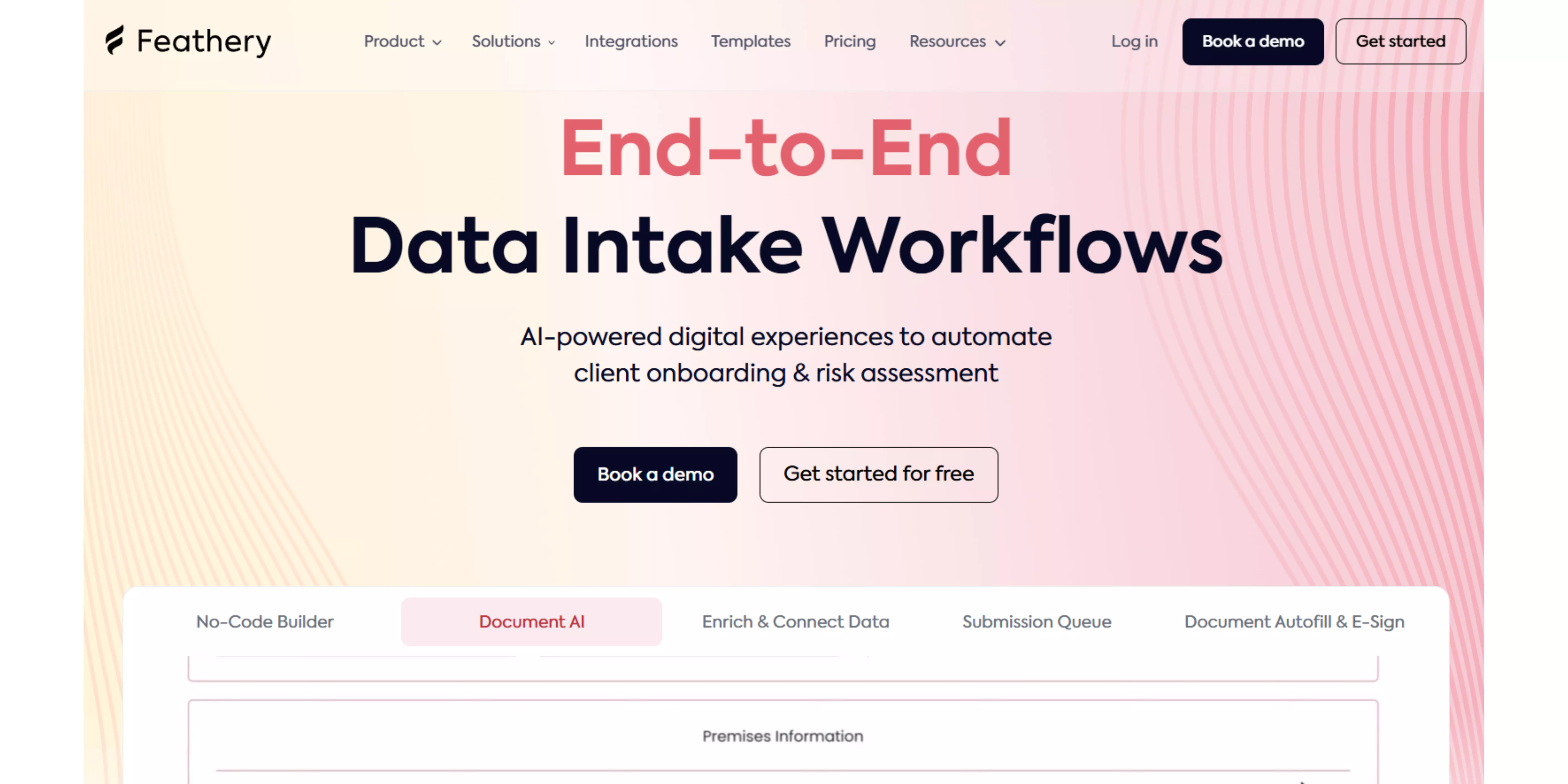
Pricing: Free for up to 5 live forms and 500 monthly submissions; the paid plan has custom pricing depending on what you need
Pre-built form templates: 57 options, including SaaS signup and onboarding form, subscription form, SMS signup form, mortgage application form, feedback survey form, and more
Many form builders offer conditional logic. But Feathery takes it up a notch with its advanced logic. You can build robust workflows beyond simple form submission, including client onboarding and application flows (for loans and insurance).
It goes beyond simple reasoning such as ‘if a user answers A, then shows B as the next question’. Rather, it enables you to construct complex flows with multiple conditions. Suppose you want to create a loan application. Feathery's sophisticated logic allows you to establish the following conditions:
- Condition 1: IF Loan_Type is 'Auto Loan' AND Credit_Score is less than 650 THEN show a message: 'Unfortunately, based on your credit score, you do not qualify for an auto loan at this time'.
- Condition 2: IF Vehicle_Type is 'Motorcycle' AND Engine_Size_CC is greater than 1000 THEN show a new field: 'Do you have an advanced motorcycle license (e.g., A/A2)?'
After that, you can add a payment method in your form by connecting your Stripe account, or integrate with Plaid to collect bank information.
Security & data privacy
You don't have to worry about security. Feathery is already GDPR, HIPAA, SOC 2, and CCPA compliant.
Pros:
- Advanced logic for complex form workflows
- Integrates with payment and loan management apps
- Takes security very seriously
Cons:
- Pricing structure isn’t transparent
- Steep learning curve for beginners
How to accept payments using Google Forms
Google Forms is a great form maker you can use for free. Unfortunately, it doesn’t offer a built-in payment service integration. But you can download the Payable Forms add-on to collect payments directly in your form. Or, as an alternative, you can generate a PayPal link and simply add it to any Google Form you want.
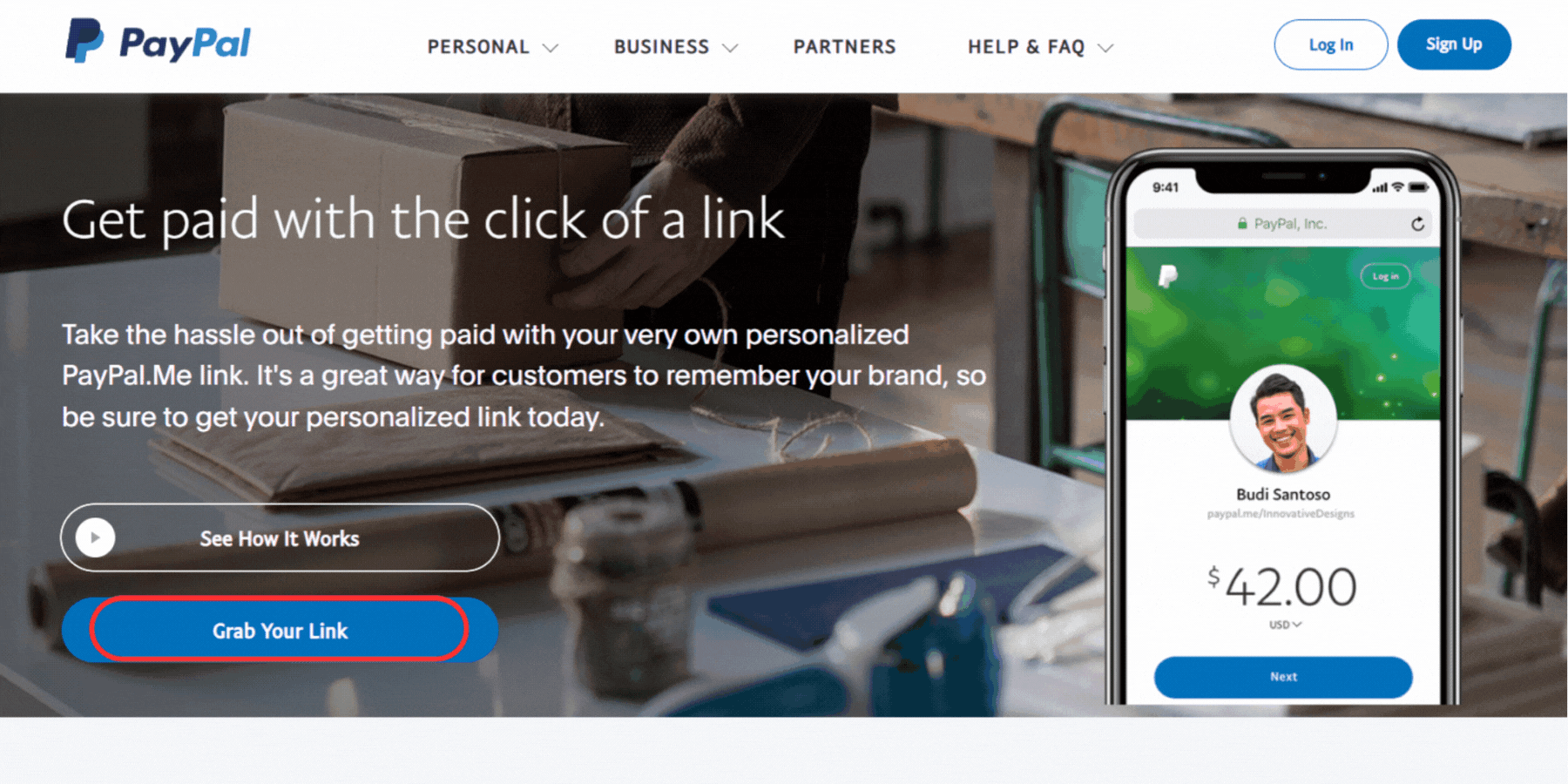
Step 1 - To generate a PayPal payment link, visit the PayPal.Me page and click Grab Your Link.
Step 2 - If you don’t have a PayPal account, register a new one. If you’re a PayPal user, log in to your account. Either way, from your PayPal dashboard, head to Settings → Account. You can locate your PayPal link under your Profile.
Step 3 - Next, create a form with Google Forms. From the right toolbar, add a new block by clicking Add title and description.
Step 4 - Click the Insert link button, then add your PayPal link along with the text to display.
Step 5 - Publish your form and start accepting payments!
A better way to manage form responses
Getting tired of manually copying and pasting form responses? Boltic got your back. You can automatically export Typeform responses to other systems, such as spreadsheets, email lists, and CRM tools, by using our Typeform integration. The data immediately moves to its destination as soon as a form is submitted.
In addition to saving your team time that would otherwise be spent on tedious, administrative duties, this also lowers the chance of a human error. Want to learn more? Speak with our expert today.
drives valuable insights
Organize your big data operations with a free forever plan
An agentic platform revolutionizing workflow management and automation through AI-driven solutions. It enables seamless tool integration, real-time decision-making, and enhanced productivity
Here’s what we do in the meeting:
- Experience Boltic's features firsthand.
- Learn how to automate your data workflows.
- Get answers to your specific questions.




.png)
